You can use the Standard Error Calculator in order to derive the standard error of the mean. Example is included below.
How to Use the Standard Error Calculator
Let's review a simple example in order to demonstrate how to use the calculator.
To start, suppose that you have the following values, and you'd like to derive the standard error of the mean:
5, 9, 14, 3, 7
Enter the values in the calculator, and then click on the 'Calculate Standard Error' button:
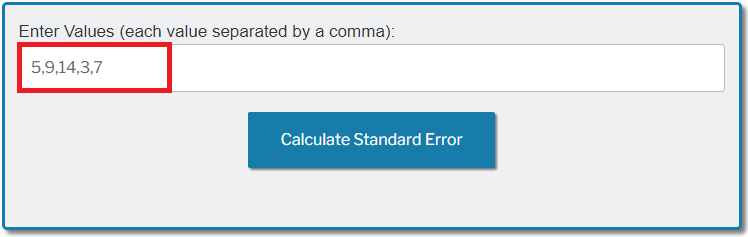
You'll then get the SEM of 1.886796:
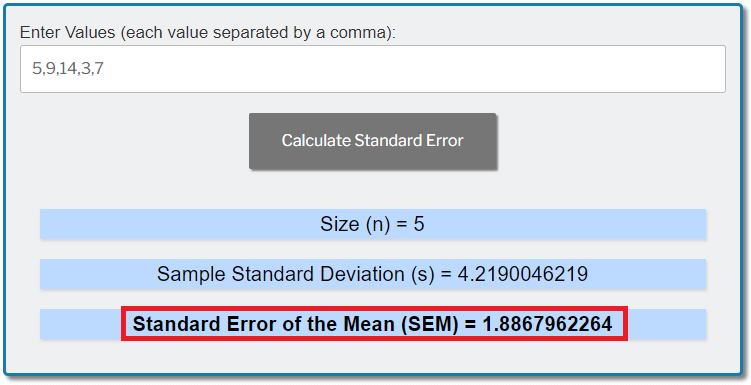
How to Manually Calculate the Standard Error
You can use the following formula to calculate the standard error of the mean:
s
Standard Error of the Mean (SEM) = (n)0.5
Where:
- SEM = Standard Error of the Mean
- s = Sample Standard Deviation
- n = Sample size
For example, let's calculate the standard error of the mean, given the values below:
5, 9, 14, 3, 7
First, calculate the sample standard deviation (s) using:
- x̅ = Sample Mean (average of all data points) = (5+9+14+3+7) / 5 = 7.6
- Σ(xi - x̅)2 = (5-7.6)2 + (9-7.6)2 + (14-7.6)2 + (3-7.6)2 + (7-7.6)2 = 71.2
- n = 5
[ Σ(xi - x̅)2 ]0.5 [71.2]0.5 Sample Standard Deviation (s) = (n-1)0.5 = (5-1)0.5 = 4.219005
You'll then get the sample standard deviation of 4.219005.
Next, calculate the standard error of the mean (SEM) using:
s 4.219005 Standard Error of the Mean (SEM) = (n)0.5 = (5)0.5 = 1.886796
You'll now get the SEM of 1.886796.