Enter your values in the Mean Absolute Deviation (MAD) Calculator. Each value should be separated by a comma. Example is included below.
Enter Values (each value separated by comma):
How to use the MAD Calculator
Let's say that you'd like to derive the MAD giving the following values:
21, 12, 16, 20, 26
You can then enter those values in the MAD calculator, and then click on the 'Calculate Mean Absolute Deviation (MAD)' button:
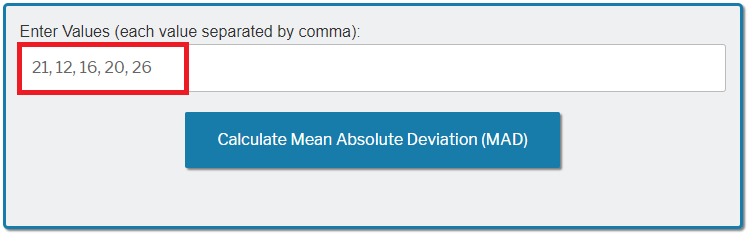
You'll then get the MAD of 4:
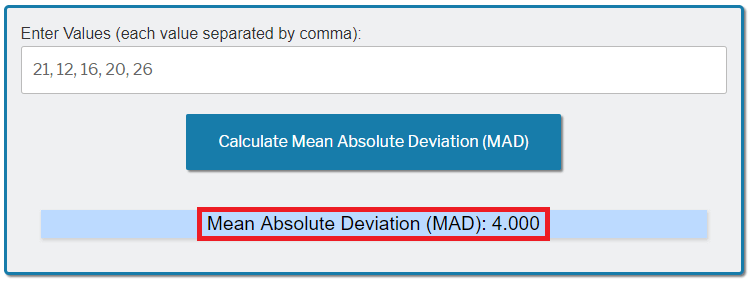
How to Manually Derive the MAD
You may use the following formula to derive the MAD:
Σ│xi - x̅│
MAD = n
Where:
- x̅ = Average of all data points
- xi = Value of each data point
- n = Total number of data points
Calculation Example
Let's say that you want to derive the MAD for the following data points:
21, 12, 16, 20, 26
To start, let's compute the following elements:
- x̅ = (21+12+16+20+26) / 5 = 19
- Σ │xi - x̅│ = │21-19│ + │12-19│ + │16-19│ + │20-19│ + │26-19│ = 20
- n = 5
Σ│xi - x̅│ 20
MAD = n = 5 = 4
You'll now get the MAD of 4.