Please enter your values in the Future Value Calculator. Example is included below.
Present Value (PV):
Interest Rate in % (r):
Number of periods (n):
How to use the Future Value Calculator
Let’s review a simple example to see how to use the Future Value Calculator.
Suppose that you have the following data and your goal is to derive the Future Value:
- Present Value (PV) = 3000
- Interest Rate in % (r) = 5
- Number of periods (n) = 9
Enter the above data into the calculator and then click on the Calculate Future Value (FV) button:
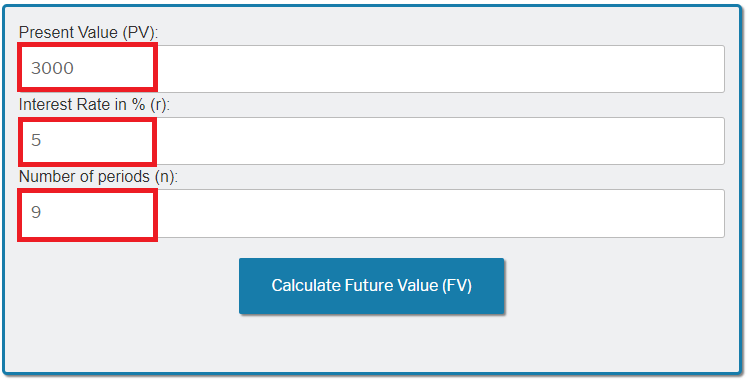
Once your press on the button, you’ll get the Future Value of 4653.9846:
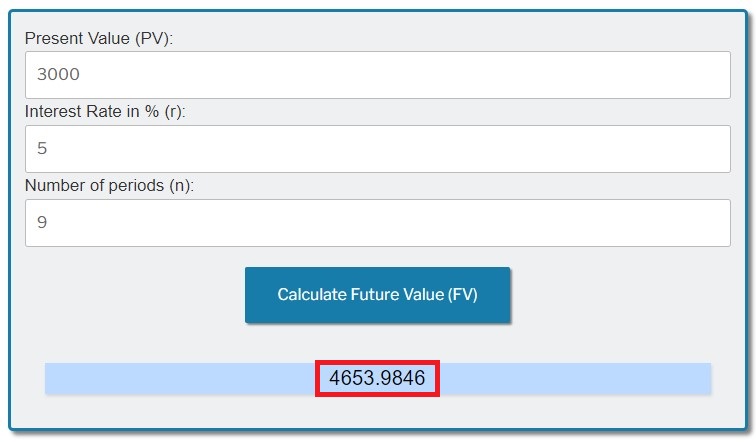
How to Manually Derive the Future Value
You can also manually calculate the Future Value using the equation below:
Future Value (FV) = PV * (1 + r)n
Where:
- PV = Present Value
- r = Interest Rate
- n = Number of Periods
For example, let’s say that you have the following data and you’d like to calculate the Future Value:
- PV = 3000
- r = 5% (or 0.05)
- n = 9
Inputting the data in the equation:
Future Value (FV) = PV * (1 + r)n = 3000 * (1 + 0.05)9 = 4653.9846
You’ll then get the Future Value of 4653.9846.